print(f"\033[0m 0 = normal \033[0m")
print(f"\033[1m 1 = bold \033[0m")
print(f"\033[3m 3 = italic \033[0m")
print(f"\033[4m 4 = underline \033[0m")
print(f"\033[9m 9 = crossed-out \033[0m")The Basics
- needs to be inside the
""when printing - customization starts with a
\033[split by;and ends withm - print statement ends with
\033[0m
Customization
Simple - 8 colors
Effects
Text Color
print(f"\033[0m 0 = normal \033[0m")
print(f"\033[30m 30 = white \033[0m")
print(f"\033[31m 31 = red \033[0m")
print(f"\033[32m 32 = green \033[0m")
print(f"\033[33m 33 = yellow \033[0m")
print(f"\033[34m 34 = blue \033[0m")
print(f"\033[35m 35 = pink \033[0m")
print(f"\033[36m 36 = teal \033[0m")
print(f"\033[37m 37 = gray \033[0m")Background Color
print(f"\033[49m 49 = normal \033[0m")
print(f"\033[40m 40 = white \033[0m")
print(f"\033[41m 41 = red \033[0m")
print(f"\033[42m 42 = green \033[0m")
print(f"\033[43m 43 = yellow \033[0m")
print(f"\033[44m 44 = blue \033[0m")
print(f"\033[45m 45 = pink \033[0m")
print(f"\033[46m 46 = teal \033[0m")
print(f"\033[47m 47 = gray \033[0m")Combining
print(f"\033[4;31;42m; 42 = underlined red text on green background \033[0m")# create text + background combo table
for bg in range(40, 48):
string = ""
for txt in range(30, 38):
string += f"\033[{txt};{bg}m {txt};{bg} \033[0m"
print(string)More Advanced - 256 Colors & RGB!
256 colors
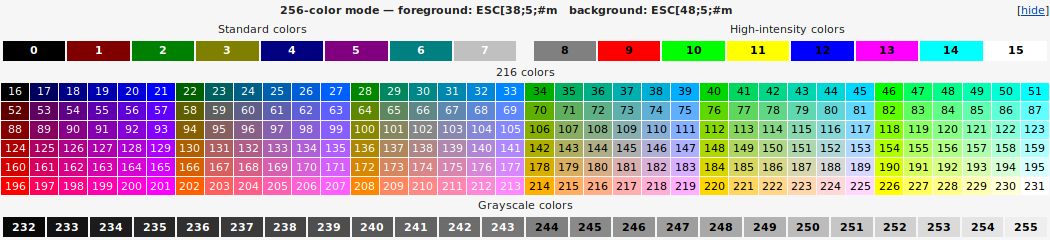 * Note: only change the last number
* Note: only change the last number
Text
# text 1st number is 38 (because that's the 'custom color' number);
print("\033[38;5;141m purple text 141, \033[0m")Background
# background 1st number is 48 (background 'custom color' number)
print("\033[48;5;154m green background 154 \033[0m")RGB
Or you can use rgb values to create your own custom colors!
Text
# \033[38;2;<r>;<g>;<b>m
print("\033[38;2;5;42;177m CUSTOM! dark blue background \033[0m")Background
# \033[48;2;<r>;<g>;<b>m
print("\033[48;2;229;242;147m CUSTOM! light yellow/green background \033[0m")Use Case
I work a lot in jupyter notebooks and running checks with colored text is so much funner!
` ``{python}
def print_warning(string: str): print(f”\033[30;41m {string} \033[0m”) # white text on red background
check_list = [“one”, “two”, “four”]
if “four” in check_list: print_warning(“FOUR FOUND IN LIST! EXTERMINATE!!!”)
```